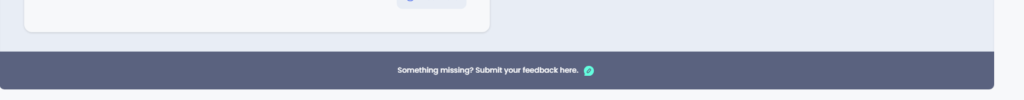OutThink Home is your customizable “Command Center” page, designed to meet your unique needs and preferences. Featuring a dynamic range of widgets—like training stats and insights, access to campaign dashboards and phishing simulations, and a risk score monitor—this page keeps you informed and engaged, with the information that’s most important to you readily available on login. Plus, with new features and widgets continuously added, there’s always more to explore and utilize.
How to:
Login to the platform to see the Home page. You will see the following layout.
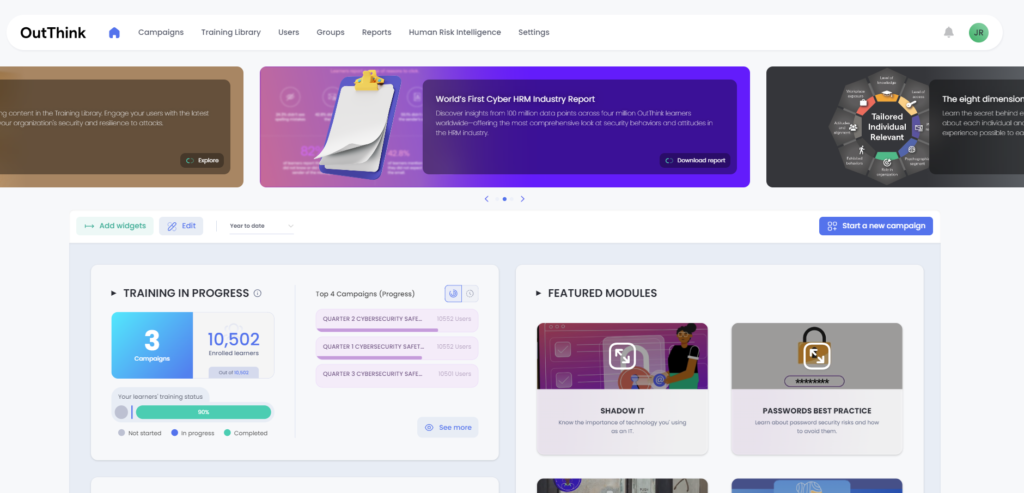
Top banner: this section highlights the latest features and provides direct download access to valuable documents designed by our security team to enhance your cybersecurity strategy. Here, you’ll find new features and downloadable reports about human risk management, ensuring you stay updated and well-informed.
- Download your favorite reports on human risk management and relevant topics from our knowledge base.
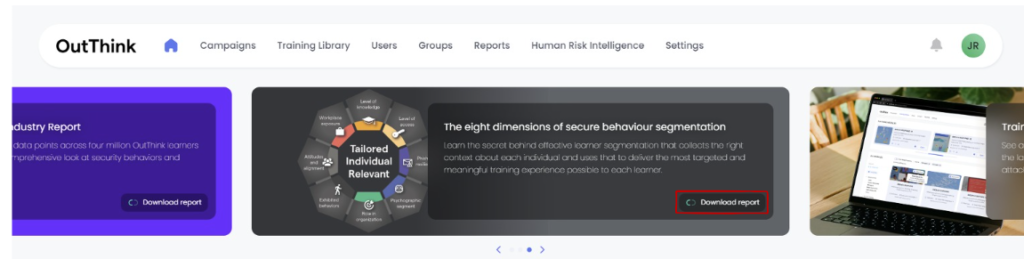
- Navigate to newly released features, staying updated.
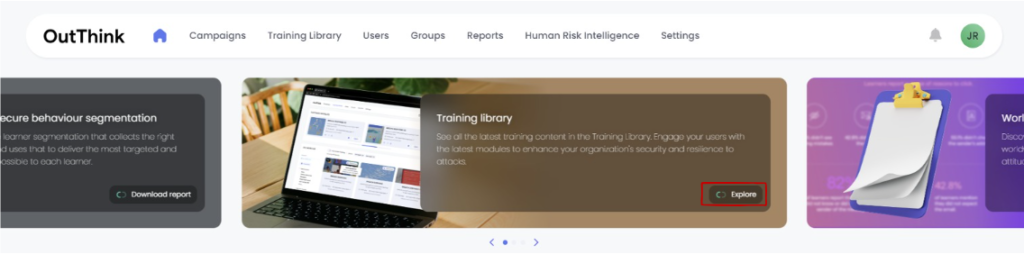
Page customization: you are able to customize your home page as you see fit allowing you to focus on your priority metrics.
- Select the date range for filtering your data.
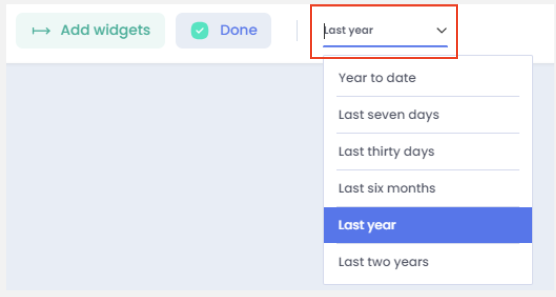
- Move and remove widgets from the page. Customize the location of your widgets or remove those that are not relevant to your use case. We provide a default layout based on interactions with multiple customers, but you have the flexibility to edit it at any time.
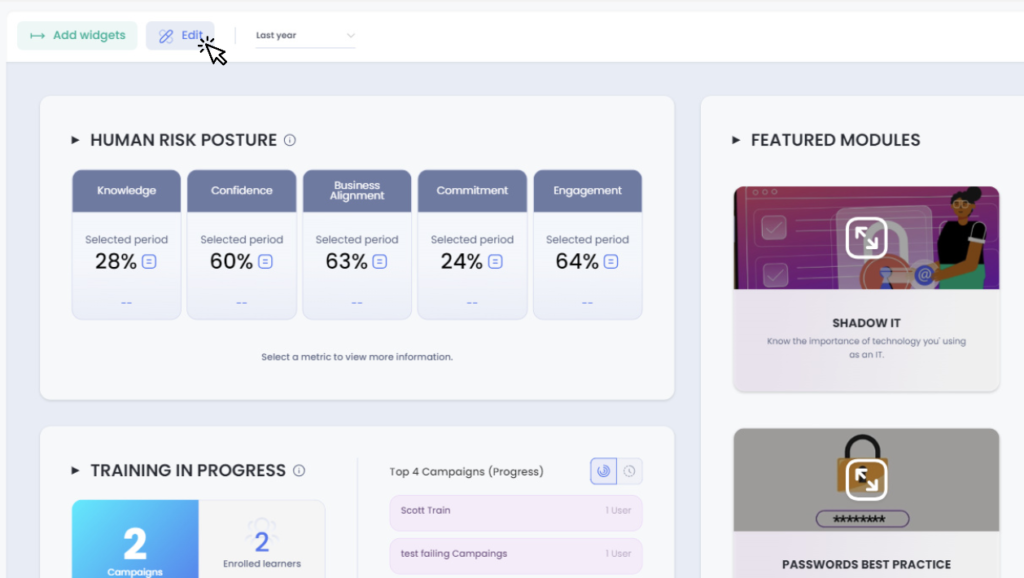
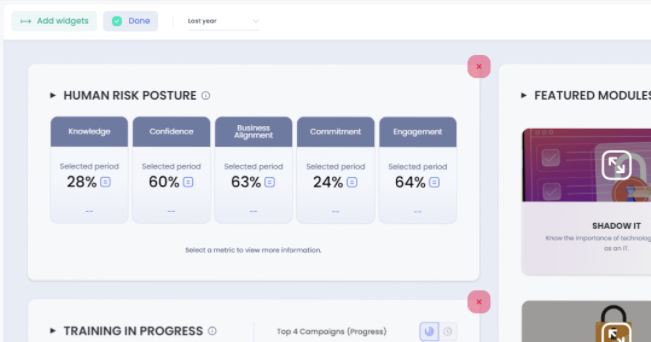
Edit Mode: In Edit Mode, you can drag-and-drop widgets around the page and remove those that are not needed. You can always re-add them whenever you want.
- Add new widgets: Customize your page by adding new widgets from the side panel. Select the widgets that best suit your needs and focus areas to enhance your page’s value, functionality and appearance.
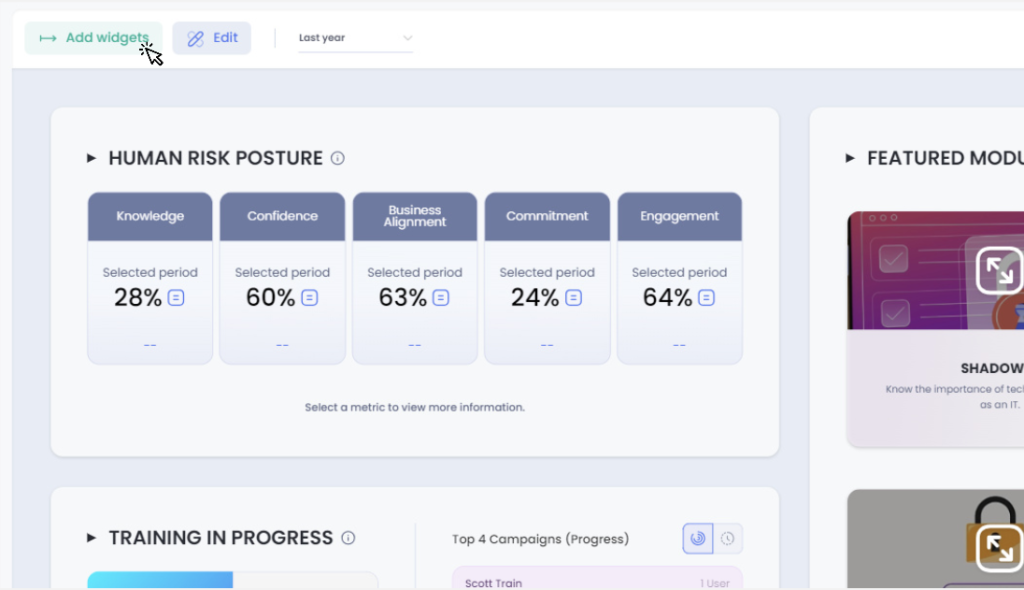
Available widgets
Training in Progress: Easily understand which training campaigns are currently running in your tenant, how many users are enrolled and completion status. Provides quick access to your most relevant training campaign dashboard.
Featured Modules: Identify the most used modules by our customers. Quickly inspect popular trainings and access our comprehensive training library.
Engagement: Gauge your learners’ engagement scores based on the security training provided within the selected time period. Access the trainings with the highest engagement to understand what captures your learners’ attention.
Phishing Trends: Understand your organization’s current click rate and reporting rate within the selected date period.
Featured Simulations: Discover popular email templates for your next phishing simulation. See what other customers are using to plan your own simulations.
Engaged Completions: Assess the quality of completions during your security awareness training campaigns. Determine if learners are engaging with the content or “fast-clicking” through their training. Understand the percentage of engaged completions.
Risk Score: Understand your organization’s risk score and identify risky users at a glance. (Access to the HRI product is available as an “add-on” for your enterprise subscription).
Customer Feedback: At the bottom of the Home page, you’ll find a “Customer Feedback” section. We encourage you to submit any suggestions or features you’d like to see on this page.