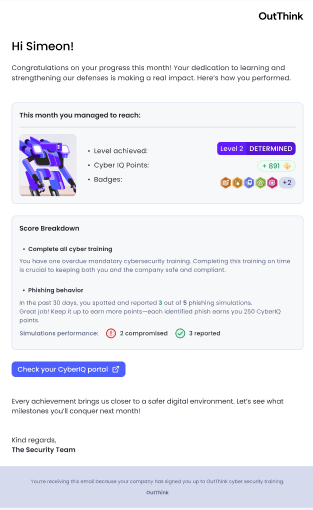The CyberIQ portal can be set up and configured through OutThink’s Command Center platform. As a platform administrator, you can find the CyberIQ settings under the “Settings” tab in the navigation bar.
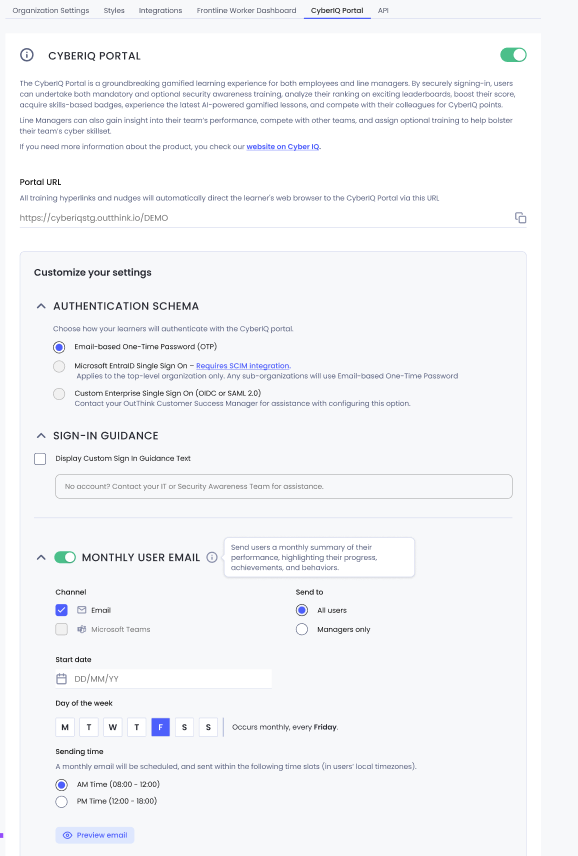
Authentication Schema
By default, the portal uses One-Time Password (OTP) authentication. This means that every user logging into the portal will receive a one-time password sent to the email address associated with their account.
Alternatively, customers can opt to purchase Single Sign-On (SSO) to streamline authentication, enabling them to log in to both the CyberIQ portal and their training sessions seamlessly.
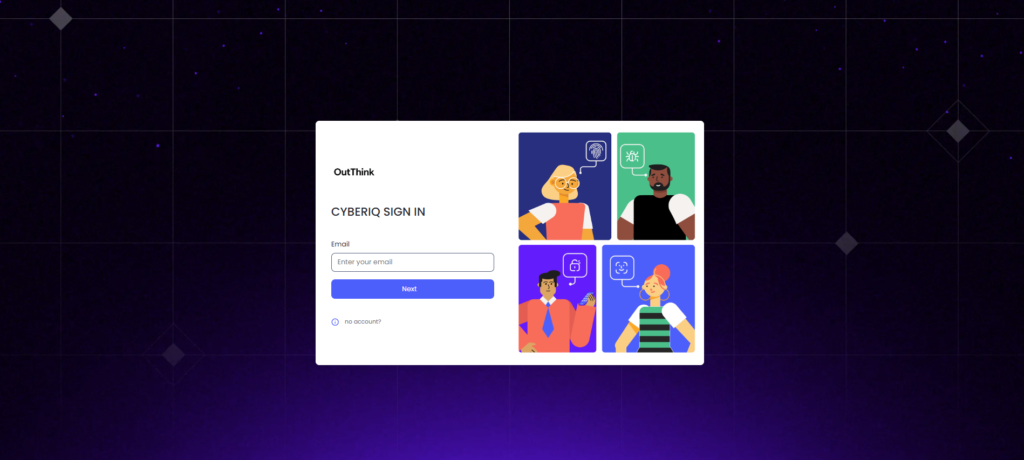
Administrators have the ability to customize the “help text” displayed on the login screen.
Monthly user report
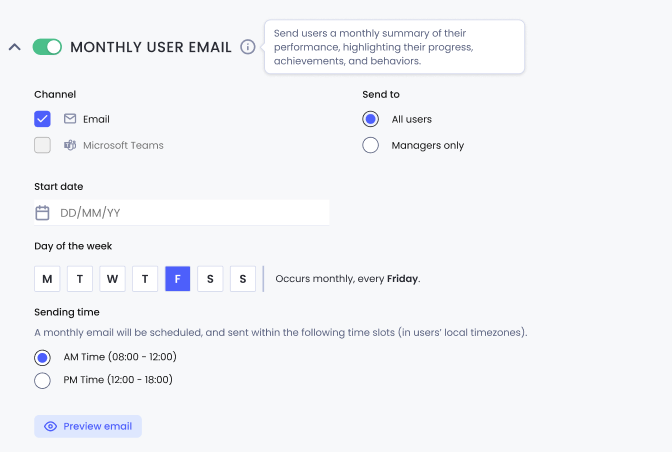
The admin is able to schedule send an email report with their CyberIQ scores to end users. Admins are able to set a Start Date, day of the week and also delivery windows AM/PM for end users. As an extra feature, administrators can chose to send the report to all users or line managers.
The report: