At OutThink, we recognize that cybersecurity training isn’t one-size-fits-all. The new Role-based training feature addresses this by delivering tailored learning paths that align with the unique needs of your diverse workforce within a single campaign. We understand that different roles and levels within your organization require distinct protocols—training a manager on security protocols differs from training an individual contributor—and we’ve designed our solution to help you tackle this reality.
So, what is RBT?
Role-Based Training (RBT) allows you to send different versions of the same module, automatically adapted to the learner’s role. This ensures that each employee receives relevant, role-specific content, making training more effective and engaging.
What has Changed?
- One campaign does it all.
With RBT, there’s no longer a need to create separate campaigns for different roles. When creating a campaign, you can now select any module with the “Role-Based Training” tag. This tag indicates that the module supports automatic allocation based on the learner’s role, simplifying campaign management and ensuring that each role receives the appropriate training.
- New toggle and tag on modules that support RBT.
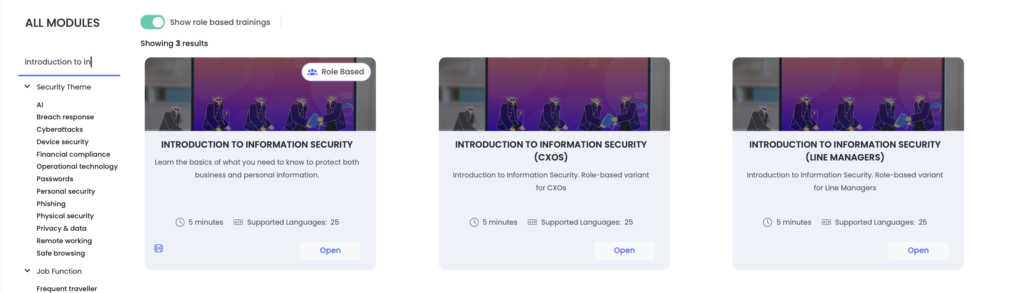
- You can customize each module to fit your specific business needs.
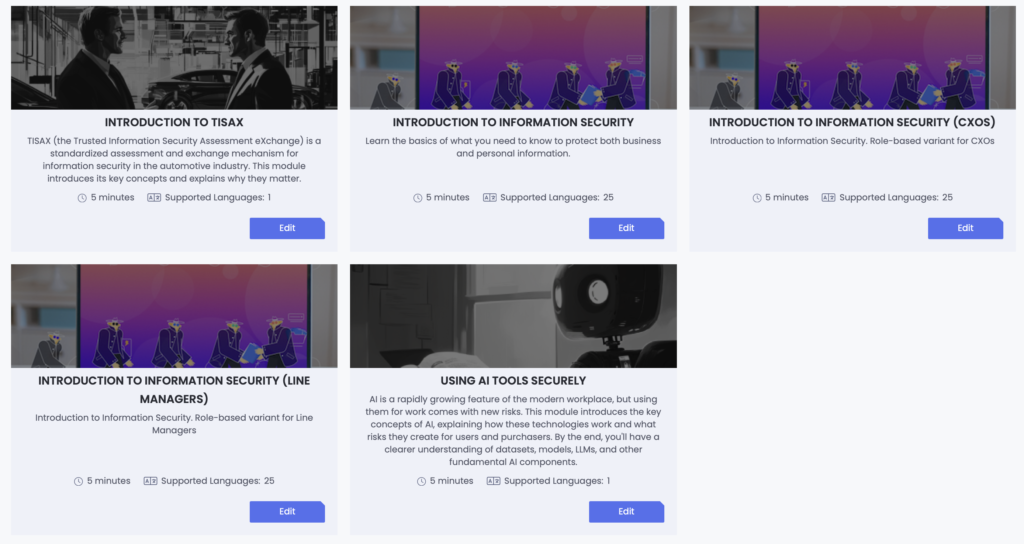
- When selecting a module from the library, you can see which roles are supported.
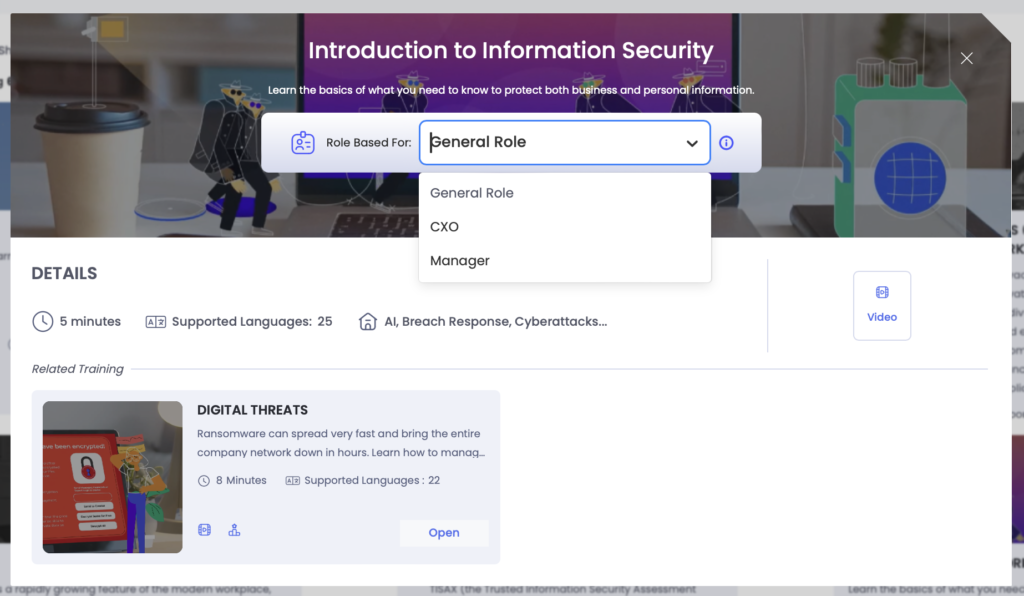
Launching campaigns using the same 4 step model:
- Start by creating a new curriculum campaign.
- Choose the desired module(s) tagged with “Role-Based Training.”
- The system will automatically assign the appropriate version of the module to each learner based on their role within your organization.
- Review and finalize your campaign settings, then launch it to your targeted audience.
2. A new question added to the initial assessment.
We’ve added an extra question to the initial assessment asking the learner which role they’re in. This data, merged with the data we have on the user from user provisioning (whether they are a manager or CXO), provides a reliable source of information to deliver the most applicable training to each user. The question helps us define roles such as HR, Sales, and Finance.
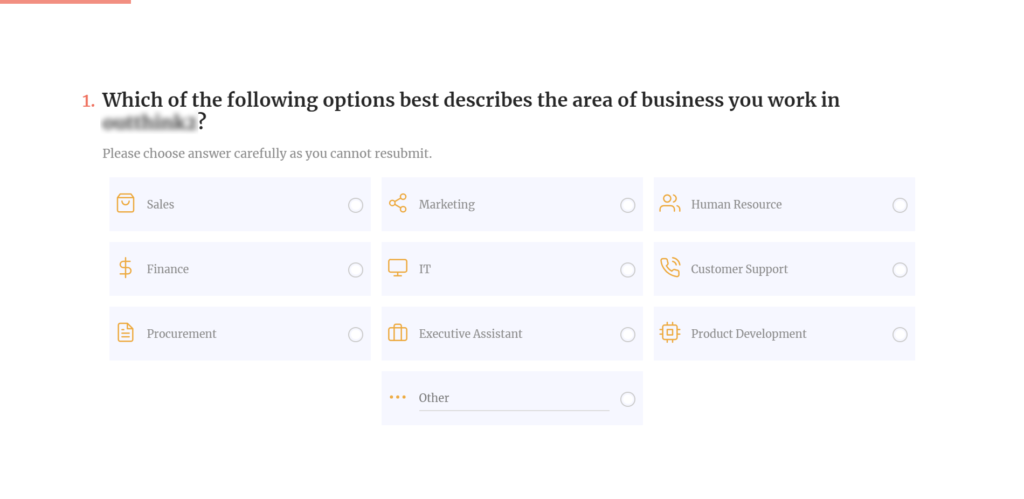
This question is only asked once. Our systems combine current and historical user data to accurately determine each user’s job function. Through existing integrations such as Microsoft Graph, key roles like line managers and CXO-level employees are identified, with content prioritized accordingly.
Availability
Currently, only a subset of modules support RBT, but we’re actively working to expand this library over the next quarter. If you need a module version for a specific role, or have suggestions for modules you’d like to see with RBT, please contact your Customer Success Manager for assistance.
Q&A: