The OutThink platform facilitates a dynamic, interactive approach to cybersecurity training. It not only delivers training content but also detects and surfaces any questions learners may have during their cybersecurity awareness sessions.
To review your learners’ questions, navigate to your campaign dashboard to view and address any questions raised by your learners. You can see how left each comment using the ‘See all comments‘ button.
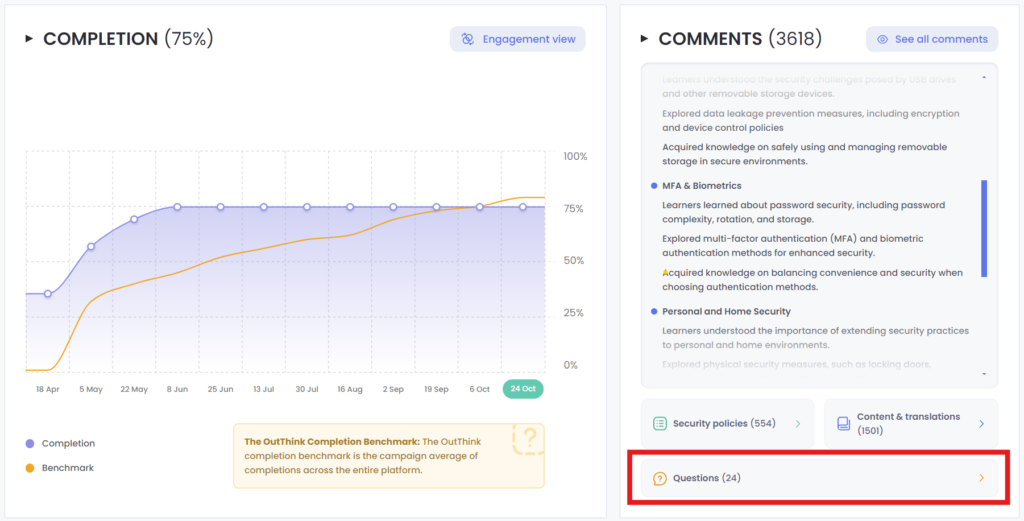
When clicking on questions:
The Reply button will enable you to type a response to the question.
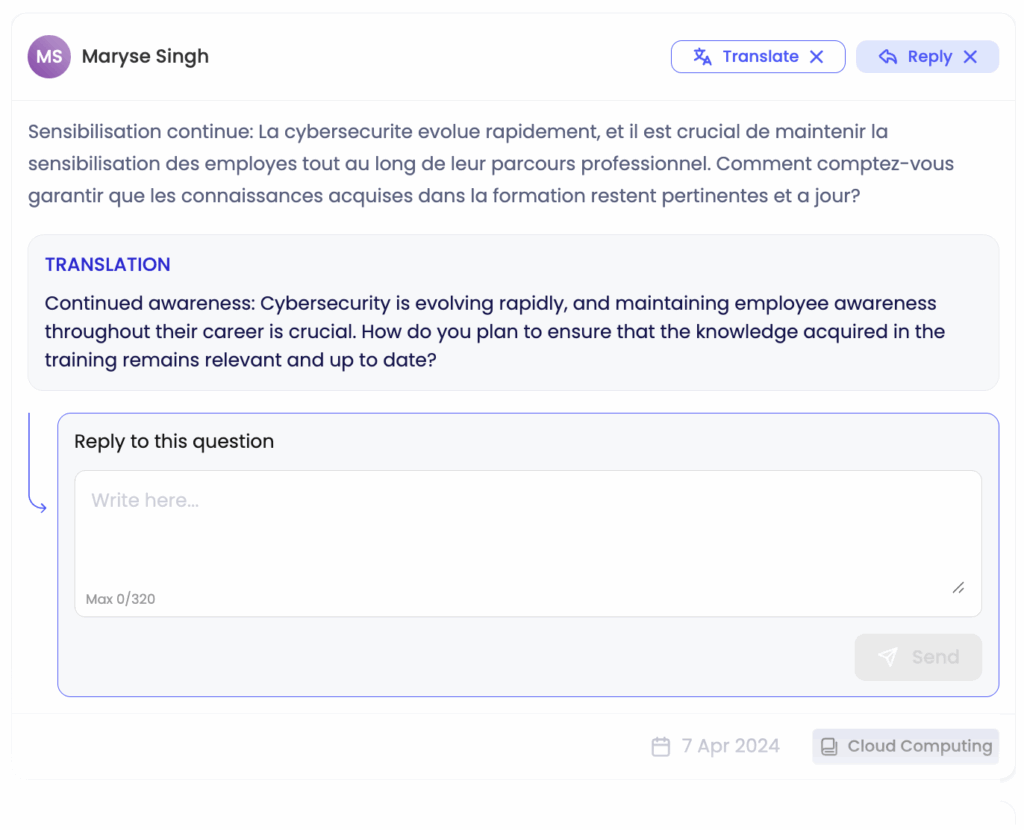
This will send an Eva Teams message to the end learner, which they will receive with “Eva” as the sender.
Sample of an Eva message:
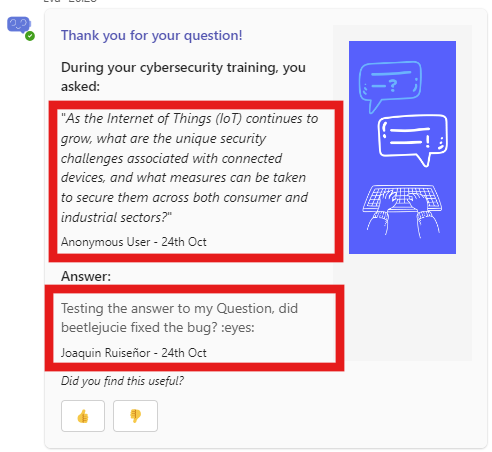
Structure of the card
– The question asked by the learner on the cybersecurity training.
– Answer: the administrator answer to the above question.
– Feedback: the learner is able to confirm if the questions was effectively answered.
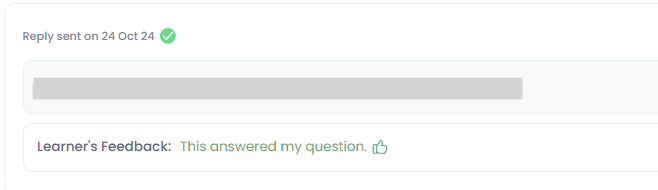
The admins are able to see the card feedback (optional) in the dashboard.