At OutThink, we understand that time is valuable, and not all employees need to go through the same training repeatedly. The Refresher Quiz feature ensures that learners who have already completed a training module can demonstrate their knowledge quickly—without having to retake the full lesson.
The Refresher Quiz allows trained employees to take a short quiz at the beginning of a campaign. If they pass, they can skip the full training module. If they don’t meet the passing criteria, they’ll be automatically assigned the full training to refresh their knowledge.
Why use it
- Reduce training time – Employees who prove their knowledge can skip full retraining.
- Ensure knowledge retention – Quick assessments confirm if previous training was effective.
- Adapt training efforts – Focus training resources on those who need reinforcement.
- Improve engagement – Avoid unnecessary repetition and keep learners motivated.
How It Works
- Enable Refresher Quiz
Start by going to your settings and enabling the toggle for the Refresher Quiz feature. Once active, you can set the refresher period (i.e., the time window in which a user is eligible to take the quiz instead of the full training).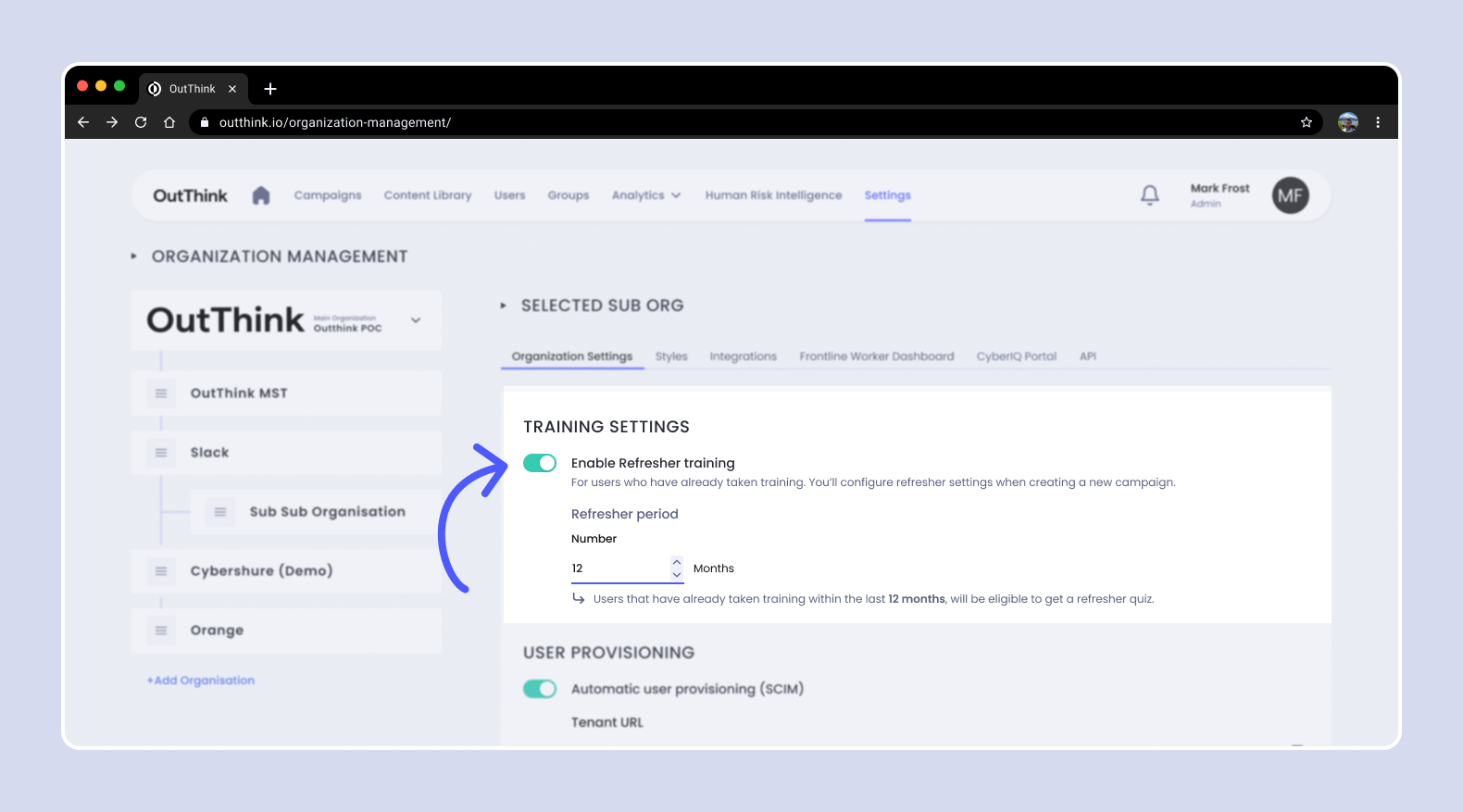
- Create a campaign
When creating a Training Campaign (either Instant or Curriculum), you’ll see a new toggle labeled “Activate Refresher Quiz” for eligible training modules. This will highlight:
• How many of the selected users have already completed the training
• The total time that could be saved if those users take the quiz instead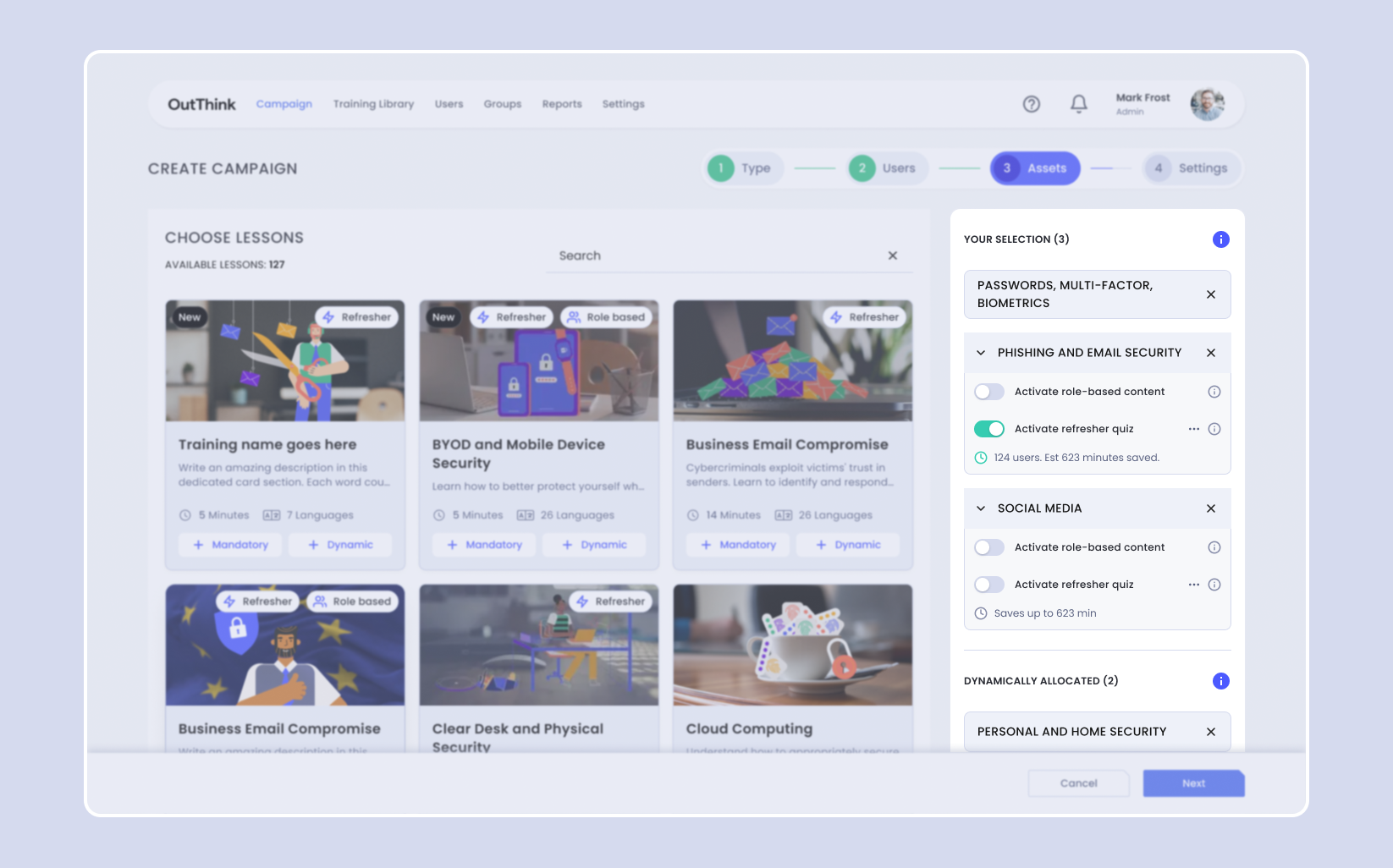
- Campaign experience
Users receive their campaign as usual, including all assigned trainings. If a user is eligible, they’ll see a popup when attempting to start a previously completed training, informing them they can take a short quiz to test their knowledge instead.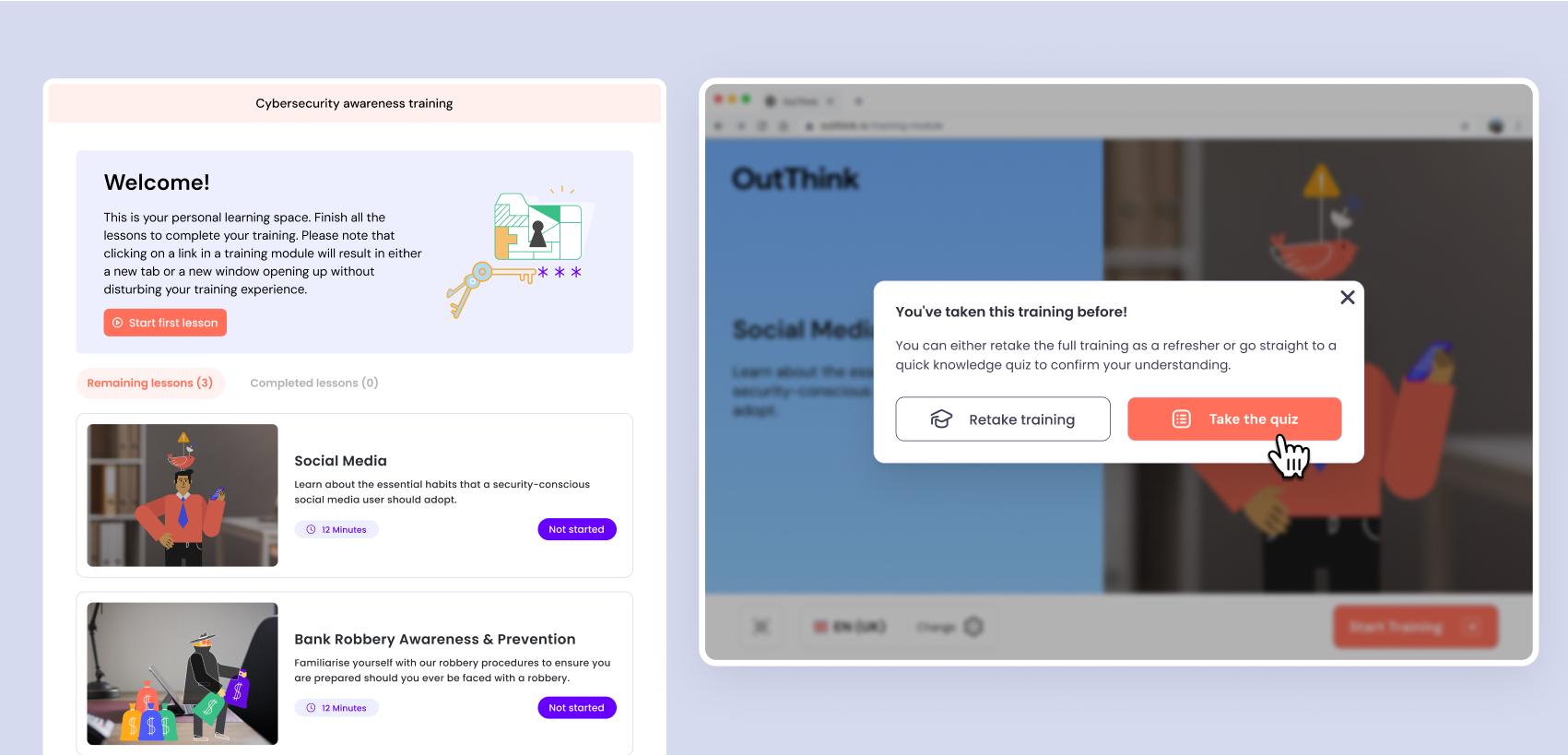
- Taking the Quiz
When taking the quiz, users will get 5 questions to be answered.
Once submitted, answers cannot be changed or re-submitted.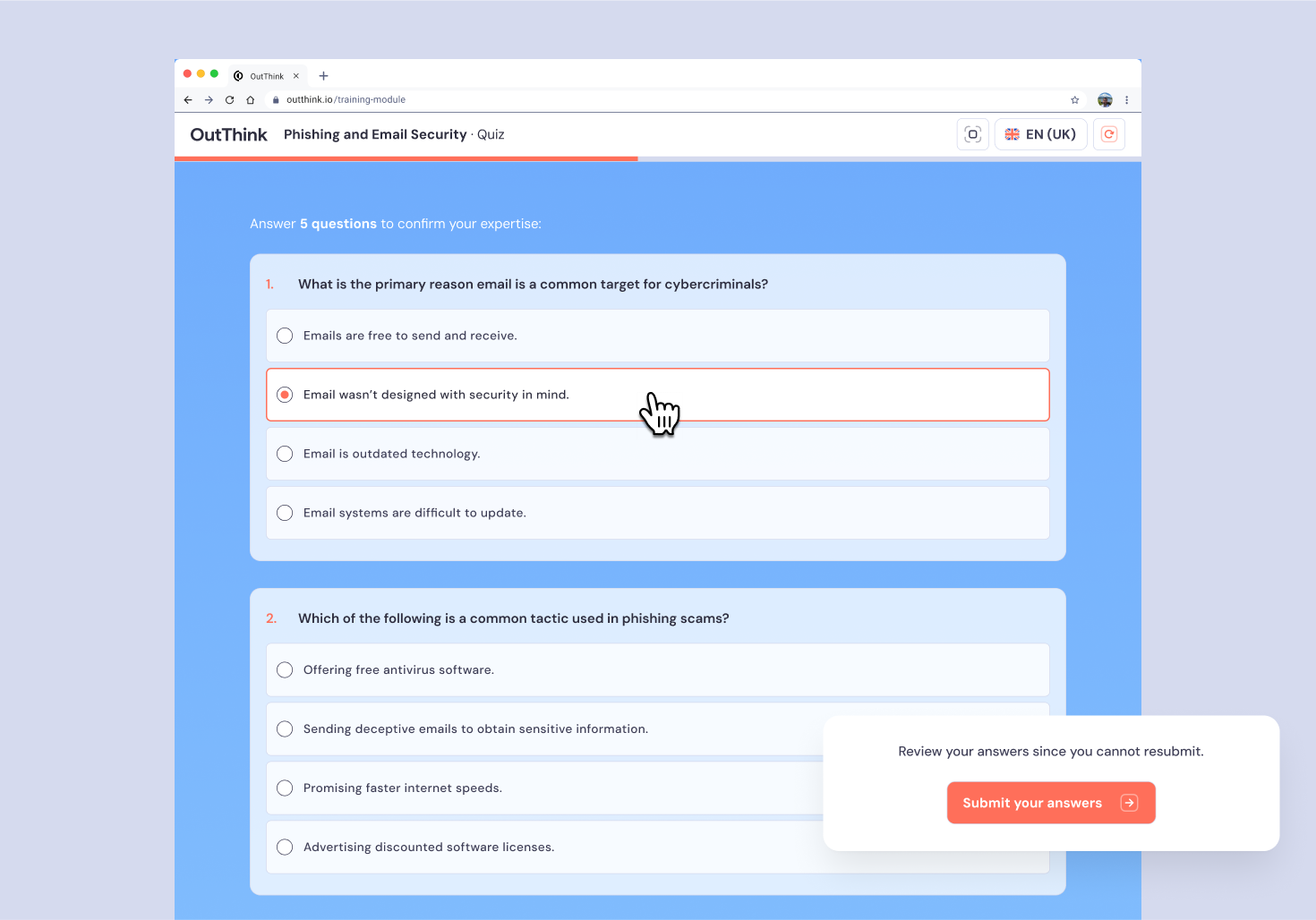
- Quiz results
Incorrect answers will be highlighted, and the user will be redirected to take the full training.
If all answers are correct, the training is marked as completed.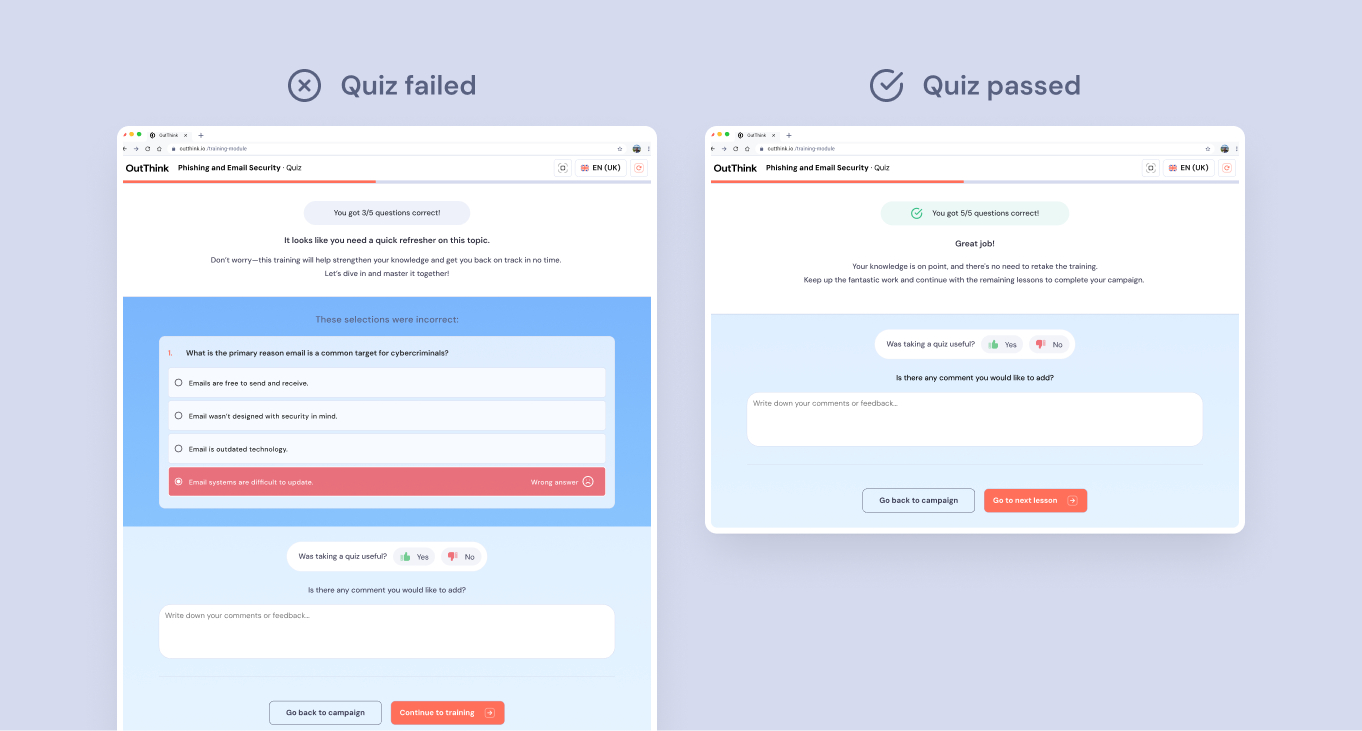
- Tracking Performance
In the Campaign Analytics, you’ll find a Refresher Quiz widget showing:
• Total time saved by enabling the feature
• Number of trainings with the Refresher Quiz option
• Number of users quizzed and their success rate
For deeper insights, download the CSV report to view question-by-question performance and answer breakdowns.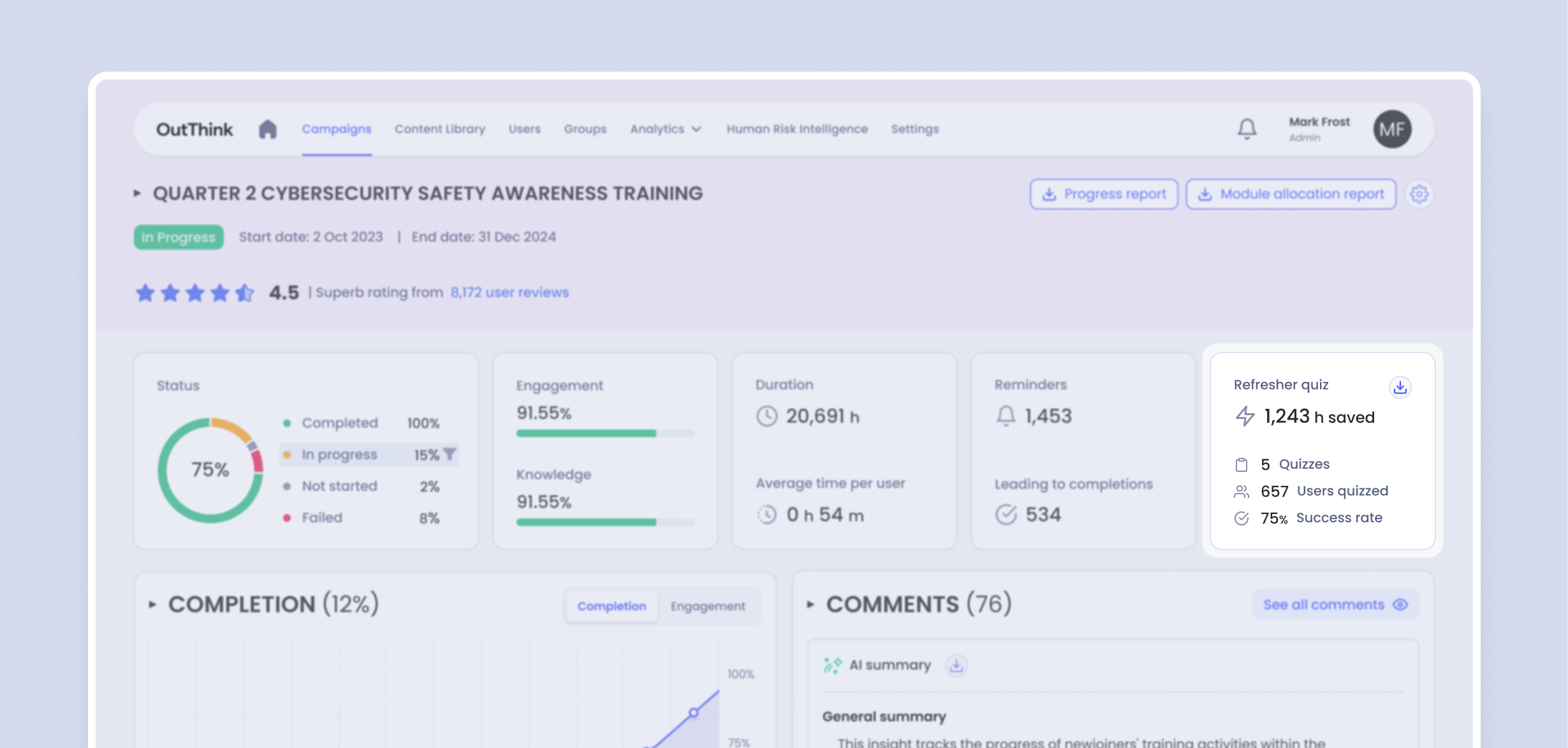
Refresher Quiz is currently available for 23 training modules, with more being added regularly.
Frequently Asked Questions
What happens if a user fails the quiz?
They will be required to take the full training module before completing the campaign.
Does Refresher Quiz work for all training modules?
The feature is available for 23 modules, and we are expanding it to cover all trainings.
Can I track quiz performance in analytics?
Yes, admins can view quiz success rates, failed attempts, and time saved in the Aggregate Training Dashboard. For additional information you can download the CSV with the data about each user.