The OutThink API allows you to programmatically consume your training, simulations, and risk data. Connecting to the API is straightforward; simply navigate to the Settings -> API section.
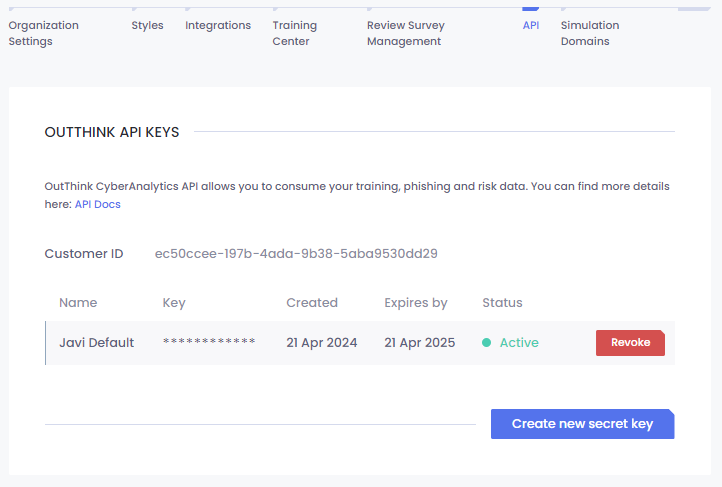
Here you will have easy access to the API Docs where detailed instructions on how to navigate the endpoints are available.
What will you need to get authorization?
Customer ID : client identification key available in each tenant inside the API section (image above)
Authorization Token : these are the secret keys you create as displayed above
Important: For security reasons, the secret keys will only be shown one time on creation time, after creation the secret value will not be available nor displayed.
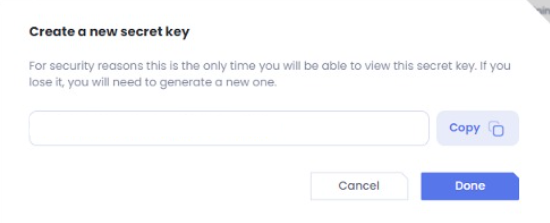
Key Management
Keys are created at the tenant level, which means that the secret holder will have access to the entire tenant’s data, including all organizations and sub-organizations. Keys have a duration of 1 year, which means that any secret created will become inactive a year after creation. This is for security purposes, so it’s important to have controlled key rotation schedules.
You can revoke any API secret key at any time; they will be marked as ‘inactive’ and remain visible through the CC for 5 days, after which they will be cleared from the API Management screen.