Sometimes employees receive an error message when they try to access training via an LMS. You can read about the most common scenarios here.
If only a few users are seeing error messages, the most likely explanation is that they have been assigned the wrong LMS ID. The easiest way to confirm is to search users by LMS ID.
HOW TO SEARCH
In the search bar, type lms: XXXX and search
If a user with this ID is found, they will appear on screen.
If a user with this ID is not found, try searching by name or email instead.
Just type email: XXXX and search.
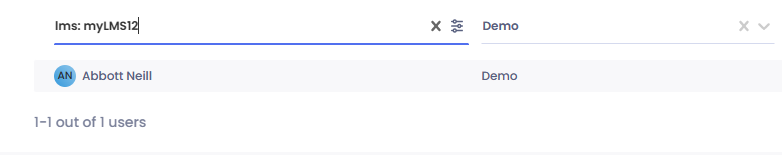
VIEW LMS ID
In order to view the LMS ID for a particular user, from the Action menu select the Edit or View button for that user. The following information for the user will appear.
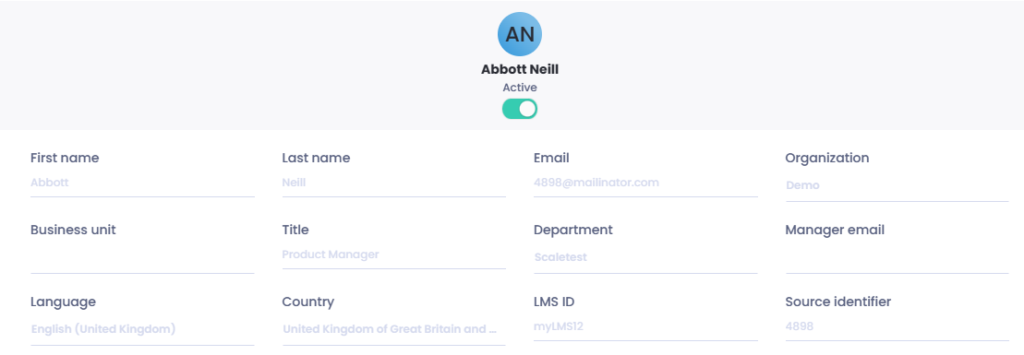
If your organisation is not provisioning users automatically, admin can directly edit the user’s LMS ID.
If your organisation is using automated user provisioning, it won’t be possible to edit the LMS ID. It will need to be corrected in the identity management system.
To learn more about user provisioning, please click here.