Technical Setup
If you wish to deliver training through the LMS, you must ensure that the records you provision for your end users include their LMS ID. This is the identifier that your LMS system uses to uniquely identify each user.
More information on user provisioning is provided in our technical support documents for learner provisioning: https://docs.outthink.io/category/learner-provisioning/ . The OutThink attribute which needs to be mapped to your LMS ID is called ’employeeNumber’.
Campaign Creation
To create a campaign to be delivered through the LMS, an admin follows the standard campaign creation process. In the final step, Step 4, in the Settings the admin should select ‘LMS’ as the form of ‘Employee Notifications & Channels’:
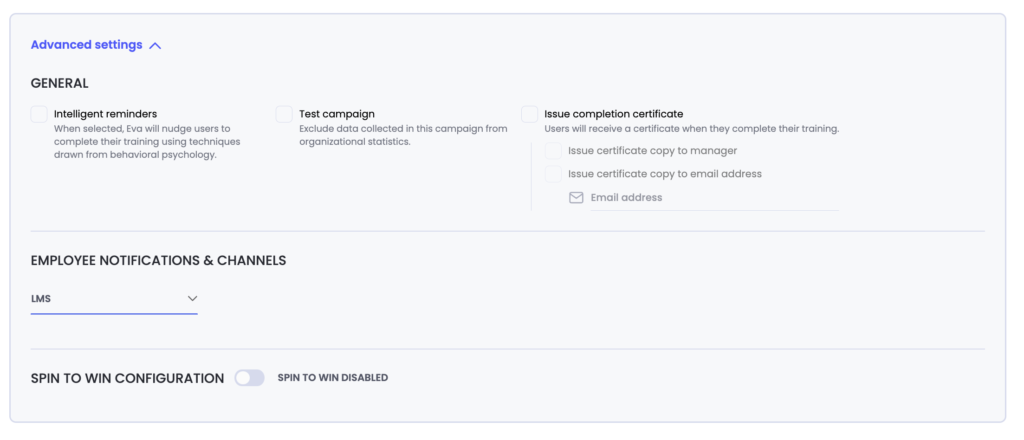
This will create a SCORM file which can be downloaded from OutThink and uploaded into the LMS.
Downloading the SCORM
The SCORM can be downloaded from the Campaign Overview page. More information on how to download, and the different SCORM options available, is found here.