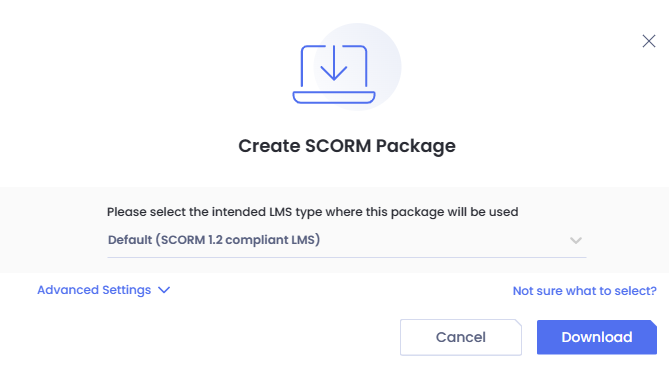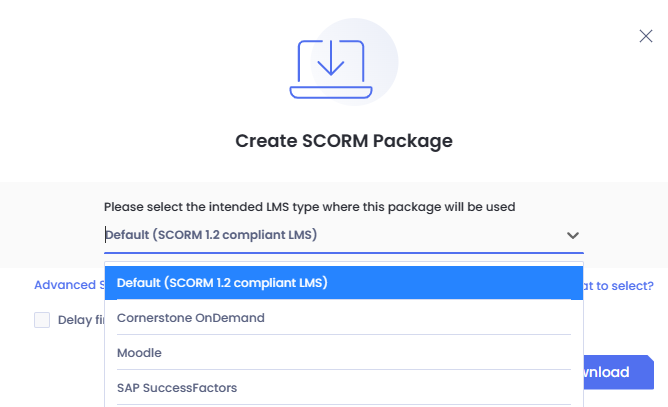OutThink supports SCORM version 1.2 and allows administrators to export SCORM files from the command centre. This can be done using Campaign actions -> SCORM File.
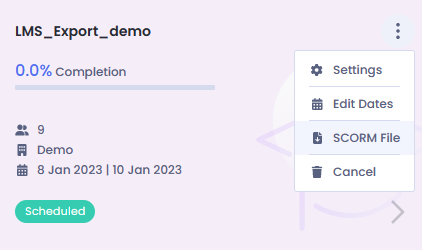
Although most LMS systems try to follow the SCORM 1.2 specifications, they have slightly different ways of executing the files.
To make sure you export files with the correct settings, OutThink allows you to select the LMS you need your SCORM package to work on.
Under “Advanced Settings” you can choose the correct configuration for a specific LMS.