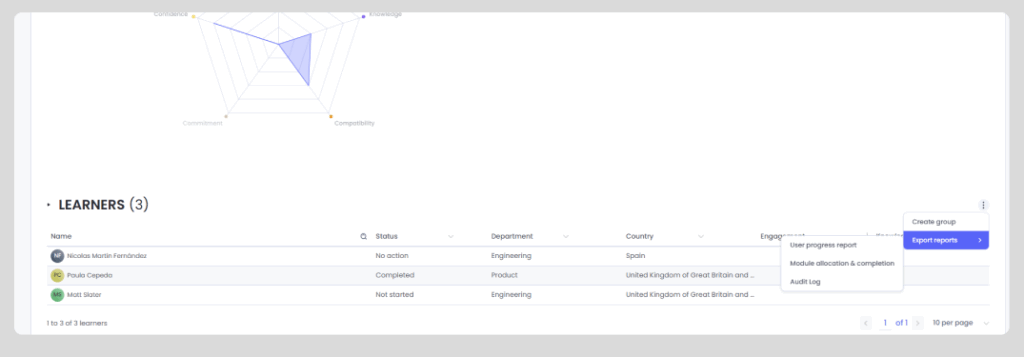The OutThink platform provides customers with full flexibility in managing campaign enrollments. This is achieved through a powerful segmentation engine and automated enrollment capabilities that allow you to define and control how users are added or removed from training campaigns.
Key Features
- Programmatic Enrollment and Removal
You can enroll and remove users from training campaigns via the OutThink API, allowing full automation based on your business logic. This enables seamless integration with your systems and ensures training is always aligned with your organization’s needs.
- Full Audit Log and Traceability
Every action and change in training status is recorded in a comprehensive Audit Log. This log provides full traceability and can be exported directly from the Campaign Dashboard within the platform.
Why use it
- Full Control Over Enrollment Logic
Sometimes dynamic segmentation rules are not flexible enough. By configuring your campaign and managing enrollment programmatically, you gain full control over who gets access to training and when. This approach allows you to use ad hoc scripts, third party applications, or Microsoft Power Apps to define custom enrollment logic for your security awareness training. It ensures the right users are enrolled at the right time based on your specific criteria.
- Reusing Existing Campaigns
Setting up a new training program for the entire company can be time consuming, especially when you already have a campaign that works well. With this new capability, you can easily reuse your existing training campaigns without losing any completion history or traceability. Everything stays intact for your audits while saving you time and effort.
How It Works
- Launch a training campaign, as you always use to
Select “instant training” when starting your campaign setup, segment your initial set of enrolled users as segmentation and make sure you select a start date and end date as you launch it. You are able to chose any module available for training (we strongly suggest you don’t enable RBT or any enhanced form of training, if you wish to enrol and remove users frequently form the campaign)
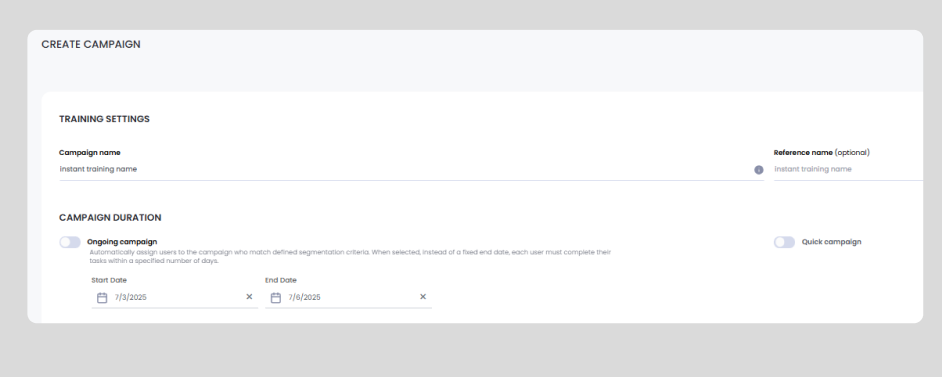
2. Add and Remove Users Freely
With the new public API endpoints, you can interact programmatically with your training campaigns. As long as you know the campaign ID, you can add or remove users at any time using one of the following identifiers:
- userId
- userSourceIdentifier
- userEmail
This gives you the flexibility to manage enrollment dynamically, based on your own systems and workflows.
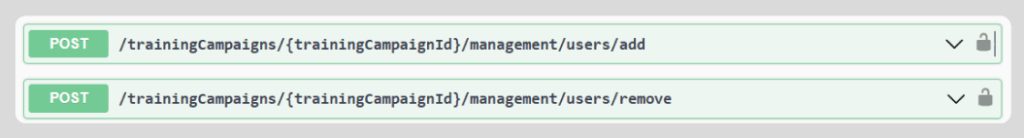
Tip: You can find the unique training identifier either through the OutThink API or by checking the campaign URL in the Command Center.
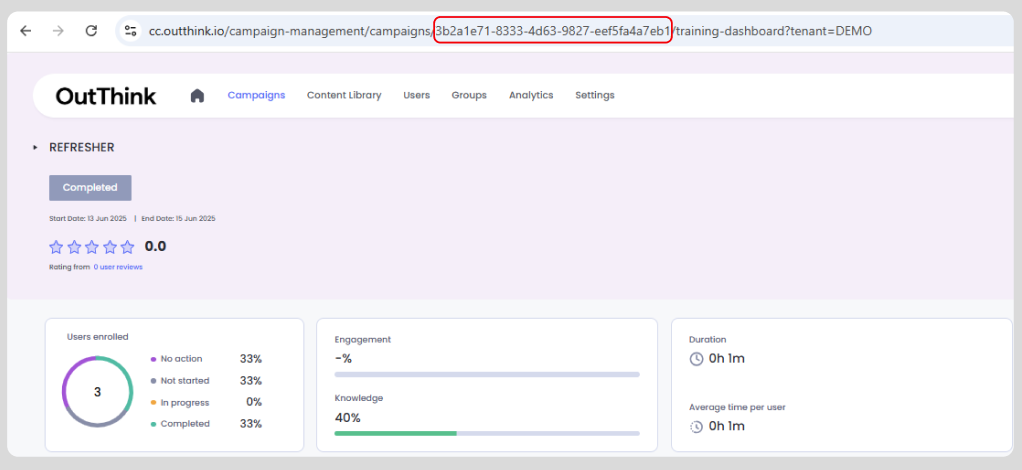
3. Extract the Audit Log Through the Campaign Dashboard
The audit logs store the complete training history for all learners who have ever been enrolled in the campaign. Even if a user is no longer actively enrolled, their records remain saved and can be accessed at any time through the audit logs.