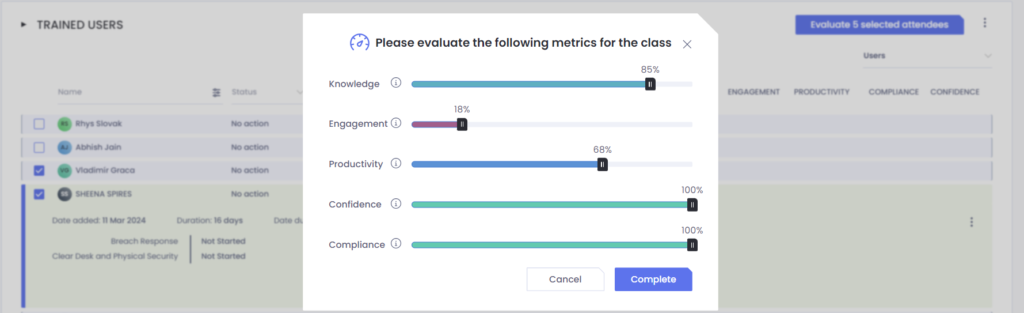OutThink lets you set up campaigns led by instructors, creating a workshop/classroom-like experience. You can engage your employees with clear content, covering all subjects and security policies.
Instructors can upload a CSV of attendees or manually specify participants in the training session. Each group can be assessed separately based on key metrics such as Knowledge, Engagement, Compliance, Confidence, and Productivity.
Setup process
The setup is similar to regular Instant campaign.
- Step 1 from campaign creation – select Instant campaign
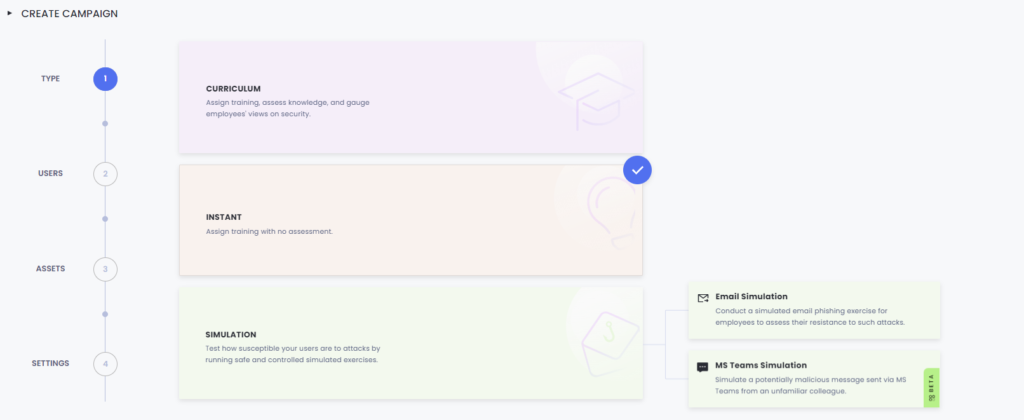
- Step 2 from campaign creation – define audience.
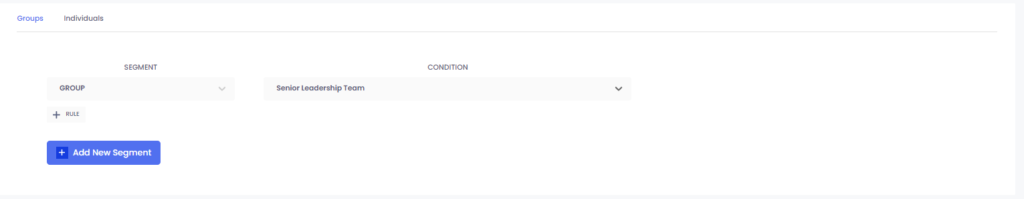
- Step 3 from campaign creation – select content to be presented.
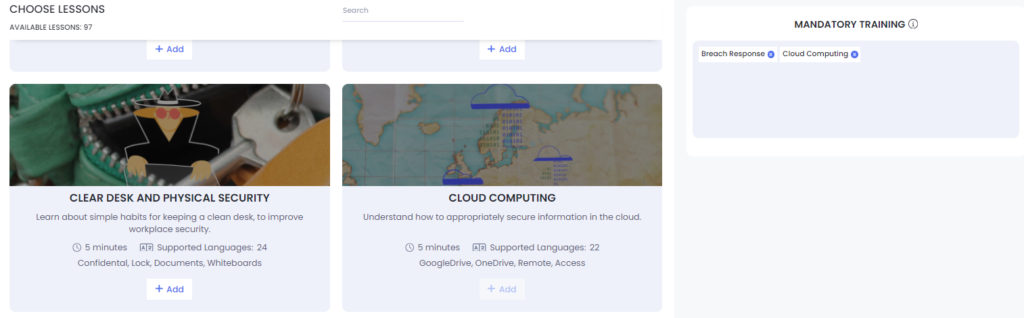
- Step 4 from campaign creation – general settings and delivery method selection.
Choose the delivery method as Classroom and indicate the instructor/s for the workshop. No emails will be sent to the engaged users. Details here
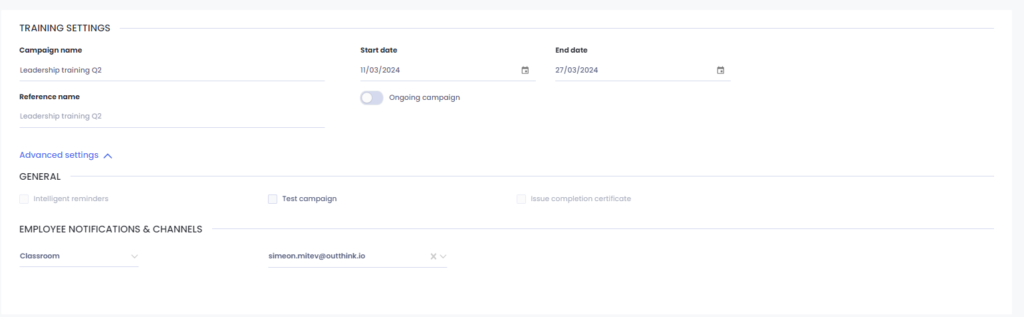
Instructors view & evaluation process
Instructors can view all campaigns assigned to them and easily access the performance metrics for each one and conduct the workshop.
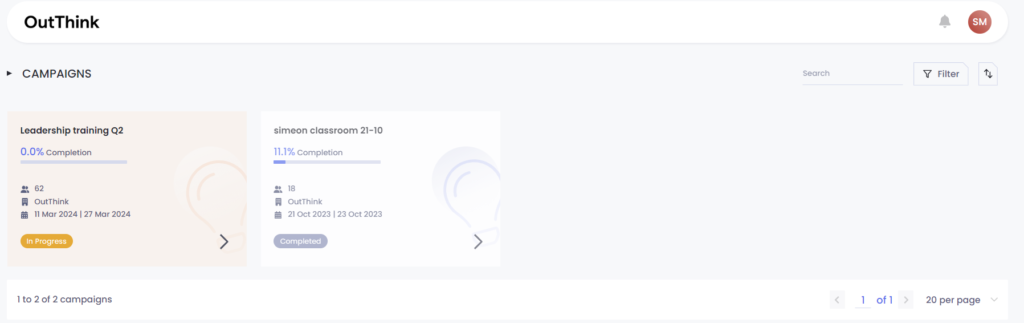
The evaluation process is straightforward. Instructors just need to open the performance metrics for the campaign, choose (or upload CSV) the users who attended the class, and assess the five key metrics.
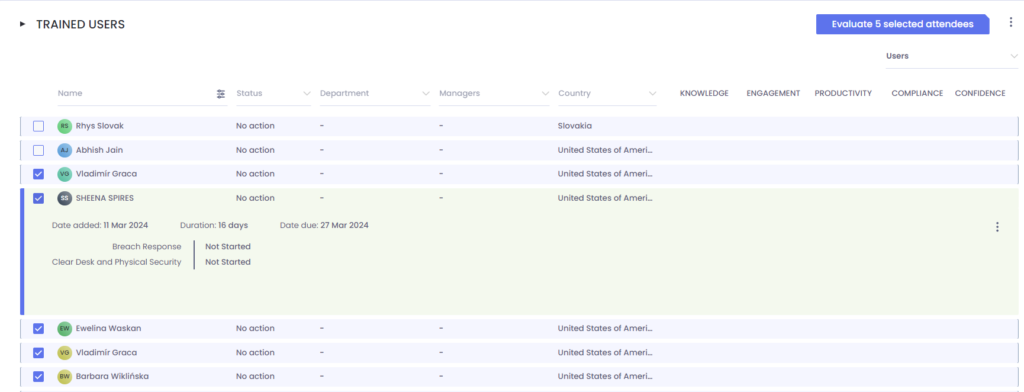
After the instructor has specified the five key metrics, the attendees can be marked as completed.