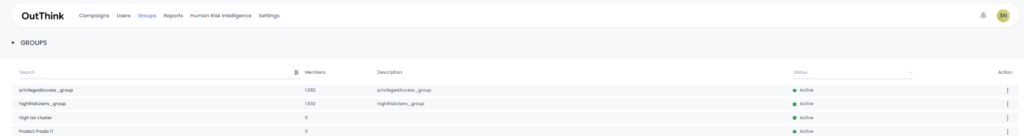OutThink allows grouping of users in different ways.
- Based on campaign performance.
- Based on risk or behaviour similarity.
- Manually.
In this article we will discuss how to create groups based on campaign performance. Please keep in mind this is an optional step and is not mandatory to start utilizing fully the platform.
A group would include a handful of employees. A lot of our clients have implemented specific trainings and simulations for high risk users to track their overall risk separately. The administrators will be able to filter and create groups based on user performance as they desire. i.e Clicked Link, Submitted Credentials, Email Opened, Reported Email.
The process to create the group is very simple.
- Click on the campaign you wish to select.
- Scroll down to user list.
- Filter based off results, and select the three dots to Create Group.
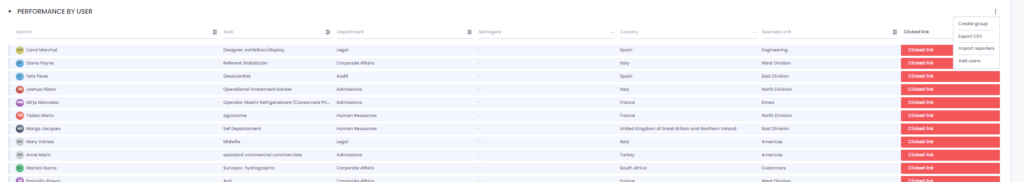
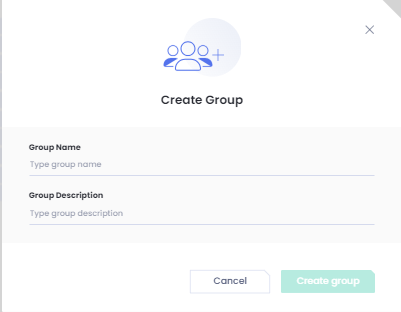
You can create as many custom groups as your company needs. For further information how to manage users within groups, segment using group or view their performance, please click here.
To view all your groups and number of members within each group, please click on Group tab, right at the top of the dashboard.