You can easily manage the administrators who have access to your tenant. This includes inviting team members from your organization and assigning them appropriate roles and permission levels.
Accessing Administrator Management
Navigate to the Administrators tab within the Settings section. From here, you can:
- Add new administrators using the ‘+Add‘ button.
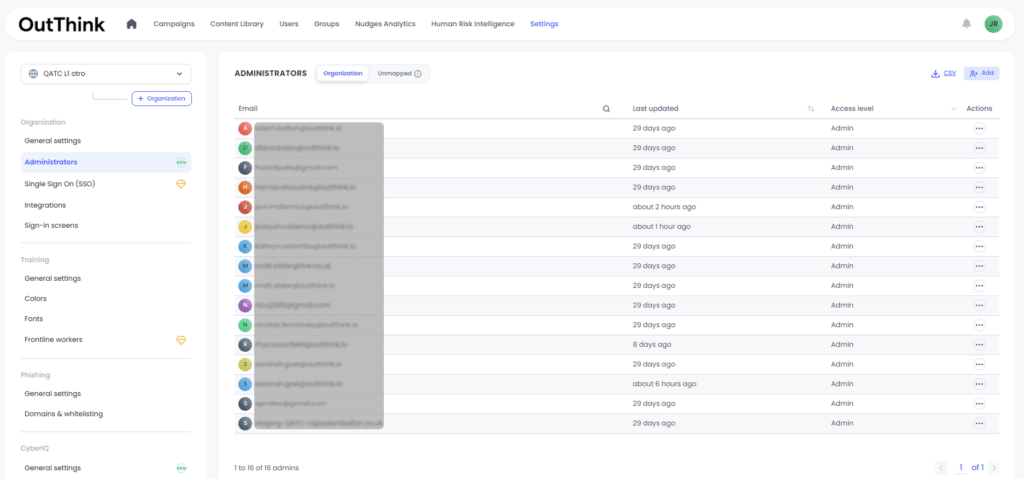
- Edit existing administrators‘ roles and permissions via the horizontal ellipsis menu. Change the ‘level of access’: this is the ability to change an administrator to the Instructor role to allow them to run classroom-led training.
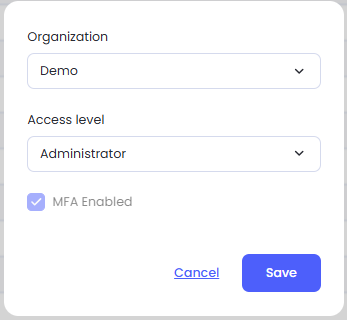
- Revoke access when it’s no longer needed via the horizontal ellipsis menu.
Who Can Manage Administrators?
This functionality is available to:
- Root organization administrators.
- Level 2 organization administrators.
Each administrator can manage their own organization and any sub-organizations beneath them (if applicable), providing full autonomy within their scope of responsibility.
Single vs. Multi-Organization Tenants
For single-organization tenants, administrator management is limited to that single organization, making it straightforward and streamlined.
For multi-organization tenants, management capabilities are hierarchical. Root administrators oversee all organizations, while Level 2 admins manage their organization and any sub-organizations.
Other capabilities
- Export CSV of administrators through the Command Center.
- Resend the initial invitation to administrators via the horizontal ellipsis menu.